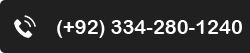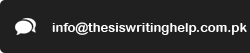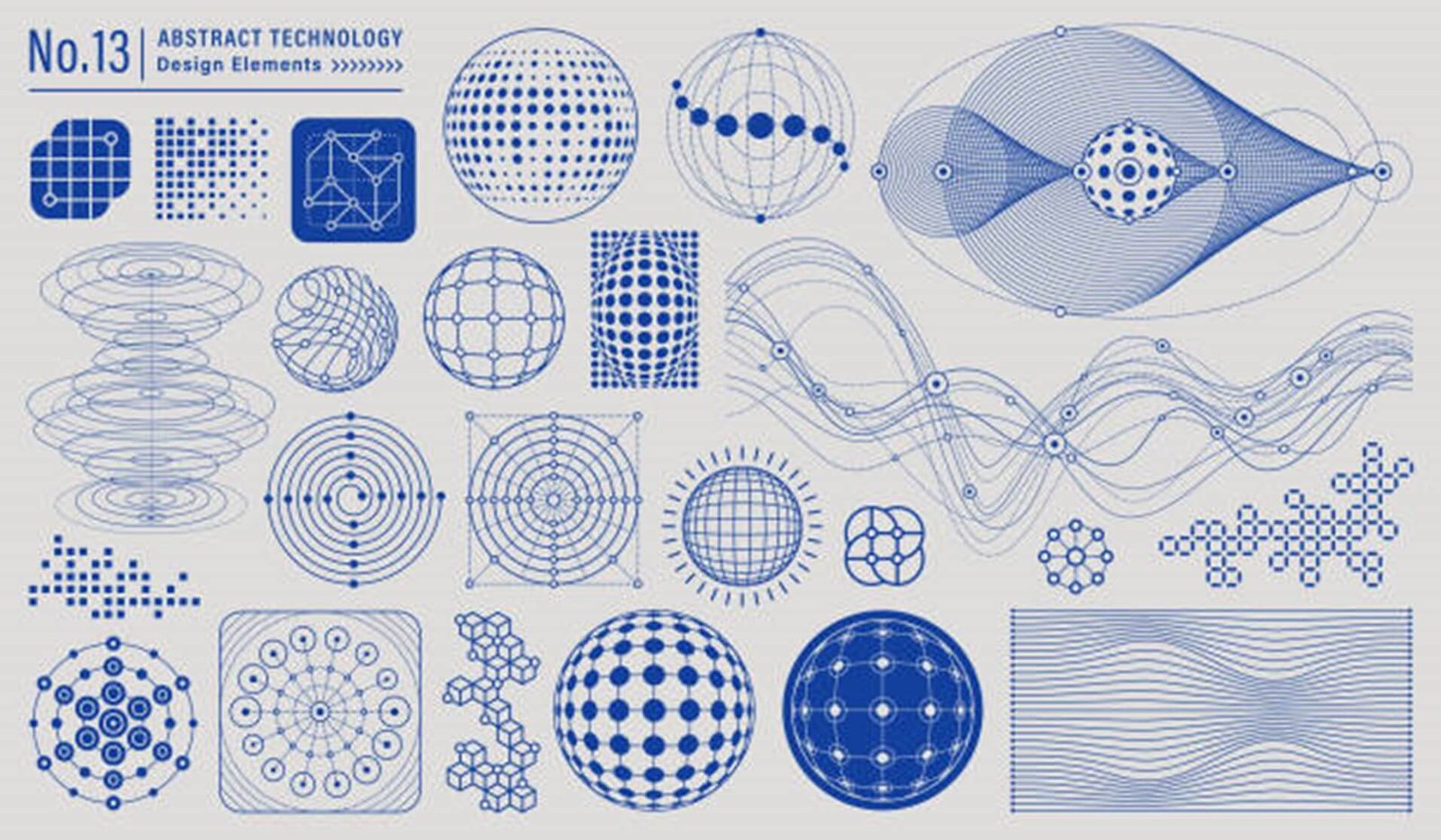
Ever doodled a quick sketch and thought, “This could be a logo”-but then had no idea how to bring it to life? Thanks to AI, the leap from pencil strokes to polished branding is no longer a distant dream. We’re officially in the age where artificial intelligence can take your rough idea and transform it into a fully realized logo with just a few clicks. But how does that magic happen? Let’s pull back the digital curtain and explore how AI interprets visual input to generate logos from sketches.
Whether you're a designer trying to streamline your workflow or a small business owner playing around with a logo editor, understanding how this technology works can seriously change the game.
Spoiler alert: AI isn’t just copying and pasting clipart-it’s thinking, analyzing, and learning from your sketch like a miniature creative partner.
Before AI came into the picture, creating a logo was a time-consuming process. You’d hire a designer, go through multiple drafts, provide feedback, and possibly spend weeks waiting for the final design. That all changed with the rise of AI-powered design tools, which have slashed turnaround times from weeks to minutes.
But speed isn’t the only perk. AI tools are becoming increasingly smart, learning to recognize patterns, styles, and artistic intent-even in a rough sketch.
Here's a simplified look at how AI interprets visual input:
Image Preprocessing: AI enhances, cleans, or adjusts your sketch
Feature Extraction: The model identifies shapes, lines, and other key features.
Style Matching: AI cross-references your sketch with existing logo styles and trends.
Generation & Suggestions: It proposes several logo versions based on your input.
User Feedback Loop: You can tweak, refine, and customize the result in real time.
Let’s dive deeper into each step.
Imagine scanning a pencil sketch. It’s messy, maybe with uneven lighting or smudges. The first thing AI does is preprocess the image. This includes:
Removing noise and irrelevant marks.
Converting the image to black and white (if needed).
Detecting edges and contours.
Technologies like OpenCV and TensorFlow are often used to clean up the image before deeper analysis. The goal here is to prepare your sketch so the AI can better understand what it’s looking at.
Once the image is cleaned up, the AI starts examining it for visual features. These features include:
Lines and curves: Identifies direction, curvature, and sharpness.
Geometric shapes: Detects circles, rectangles, polygons, and how they relate spatially.
Textures and shading: Interprets depth or intention in bold/soft lines.
This is where Convolutional Neural Networks (CNNs) come into play. CNNs are specialized for image recognition and can be trained to pick up nuanced visual cues. They enable the AI to understand if that strange blob is a leaf, a flame, or just a design flourish.
Now comes the fun part. The AI compares your sketch to thousands (sometimes millions) of existing logo styles in its database. This is where machine learning really shines..
AI systems like DALL·E, Midjourney, or proprietary models used by platforms like Looka or LogoMakr use style-matching algorithms to find the best visual matches. They ask:
Is this sketch modern or vintage?
Does it follow minimalism or intricate detail?
Are there cultural or industry-specific clues (e.g., tech vs. beauty)?
AI doesn’t just match the sketch with similar images-it understands the aesthetic language behind your design.
After identifying key features and styles, the AI now creates. It starts generating multiple variations of logos based on your sketch. These variations might include:
Different font pairings
Color palette suggestions
Layout options (horizontal, stacked, emblem-style, etc.)
Generative AI models like GANs (Generative Adversarial Networks) are often used here. One part of the model generates designs, while another critiques them-creating an internal feedback loop to optimize the results.
This is where a good logo editor really shines. Once the AI provides initial concepts, you can jump in and customize everything-colors, icons, fonts, and spacing-to make it uniquely yours.
The AI isn’t working in isolation. Your interaction with the system-approving one design, tweaking another, discarding some-feeds back into the model’s understanding. This is known as reinforcement learning.
Each user choice helps improve the system’s future predictions and recommendations. Think of it like training your own design assistant over time.
This isn’t just theory-companies and tools are already using this tech:
Lets users upload hand-drawn logos and automatically turns them into editable vector files.
Uses machine learning to recognize doodles in real time and suggests clipart-like icons.
Offer AI-assisted logo generation that allows users to sketch or describe ideas for quick iteration.
Still in experimental stages but allows for sketch-based AI-generated branding elements.

Speed: What once took weeks now takes minutes.
Affordability: Ideal for startups and freelancers with tight budgets.
Consistency: AI can apply your brand style across formats effortlessly.
Inspiration: AI can think outside the box, suggesting styles you may never have considered.
Generic outputs: Without proper customization, some AI-generated logos can feel templated.
Interpretation errors: Rough sketches can sometimes confuse the AI (e.g., mistaking an “S” for a snake).
Creative constraints: If you want something truly avant-garde, human designers still reign supreme in originality.
But here’s the truth: when used right, AI isn't replacing human creativity-it’s accelerating it.
If you're ready to try sketch-to-logo AI tools, here’s how to begin:
Start with a clean sketch: Use a scanner or high-resolution camera.
Try platforms like Looka, Brandmark, or Designs.ai: They offer simple UI for beginners.
Use vector tracing tools like Adobe Illustrator or Vectorizer.ai to refine your AI-generated design.
Always review the final design: Check for symmetry, readability, and branding consistency.
Consider hiring a designer for final polish: Especially for high-stakes branding needs.
We’re living in an exciting time where ideas don’t just sit on the page-they come alive through AI. Turning a hand-drawn sketch into a professional logo is no longer just a dream for those with design degrees or big budgets. It’s a reality, accessible to anyone with a pen, paper, and a little curiosity.
So next time you have a spark of inspiration and scribble something in your notebook-don’t toss it. That little sketch might just be the beginning of your next brand.
We specialize in a lot of subjects and offer our services in most of the academic categories.